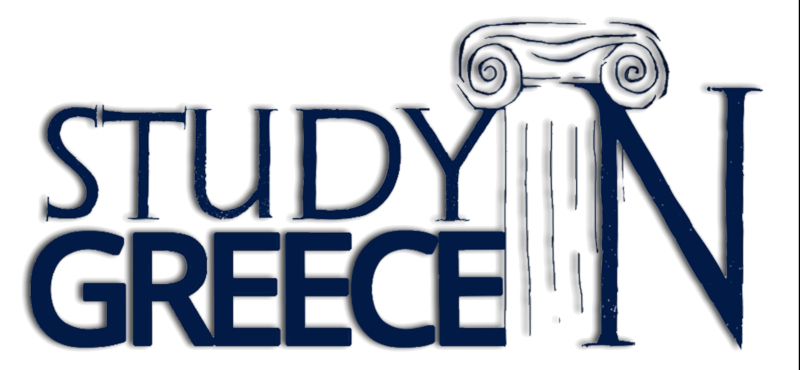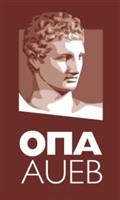Watching Lectures with Skype Meetings
To watch a remote lecture, you need a computer with the Windows Operating System, the Skype Meetings application and headphones or speakers – you do not need a camera or a microphone.
Before you can watch a lecture, you need to activate (once only) your Office 365 account:
https://delos365.grnet.gr/language/en
Choose the EN icon to switch to English, and then Login. You will be asked to choose your Home Organization (Athens University of Economics and Business) and then use your email/password credentials to login. This will create your Office 365 account.
Then, you must install the Skype Meetings app from here:
https://az801095.vo.msecnd.net/prod/LWA/plugins/windows/SkypeMeetingsApp.msi
To watch a lecture, you start by opening the link posted by the instructor. The link has the following format:
https://meet.lync.com/auebgr-aueb/usernameXYZ/codeXYZ
Your browser (Firefox, Chrome, Edge) will automatically open Skype Meetings, which looks like this:
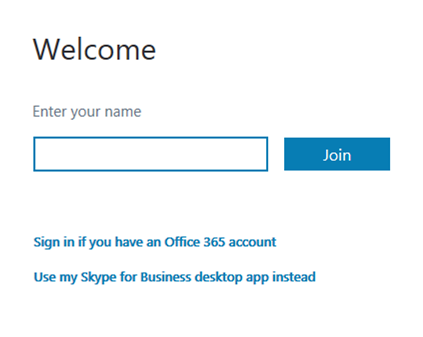
If another application opens (e.g., Skype for Business), you must reinstall the Skype Meetings application from the link above.
To connect to the lecture, click on Sign in if you have an Office 365 account. You will be asked to login to the AUEB Single Sign On system (SSO), shown below, using your AUEB username and password.
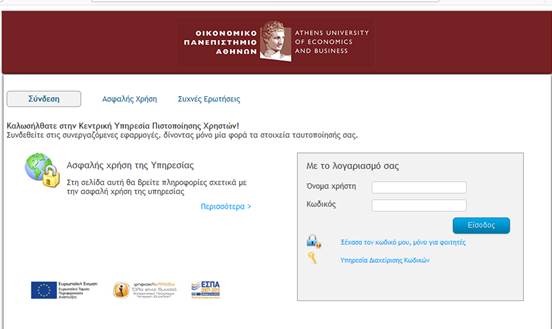
After a small delay, you will see the following screen, which means you are in the lecture:
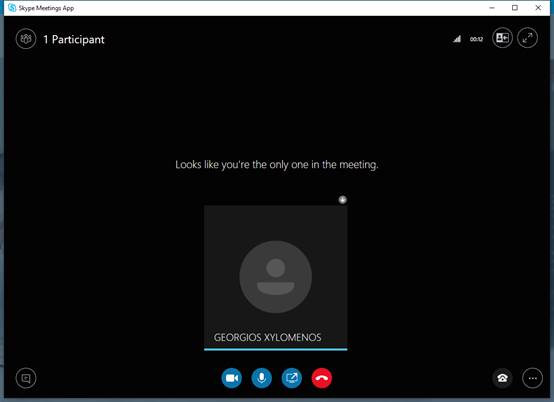
To test your setup, you can connect to this test lecture which is always on:
https://meet.lync.com/auebgr-aueb/xgeorge/GGSBYFOL
Note that the Skype for Business (desktop) application in Windows CANNOT connect to lectures – you MUST use the Skype Meetings app as described above. The Skype for Business apps for Mac, Android and iOS devices can only connect to lectures in Guest mode, if the instructor allows guests. In that case, instead of using your AUEB credentials, you provide a name and choose the Join or Guest button, and then wait for the instructor to approve your participation.